Register IP Whitelist
To register your IP you can use this method, from Developer Console. Submitted IP should be public IP address, because when you submit internal network IP our system will not recognise the request and block the request with status code 403 Forbidden.
Using Developer Console
You can follow these steps to add or remove IP to the App from Developer Console.
Login to Developer Console
Choose you App
Choose the menu
IP Whitelist & Public API > IP Whitelist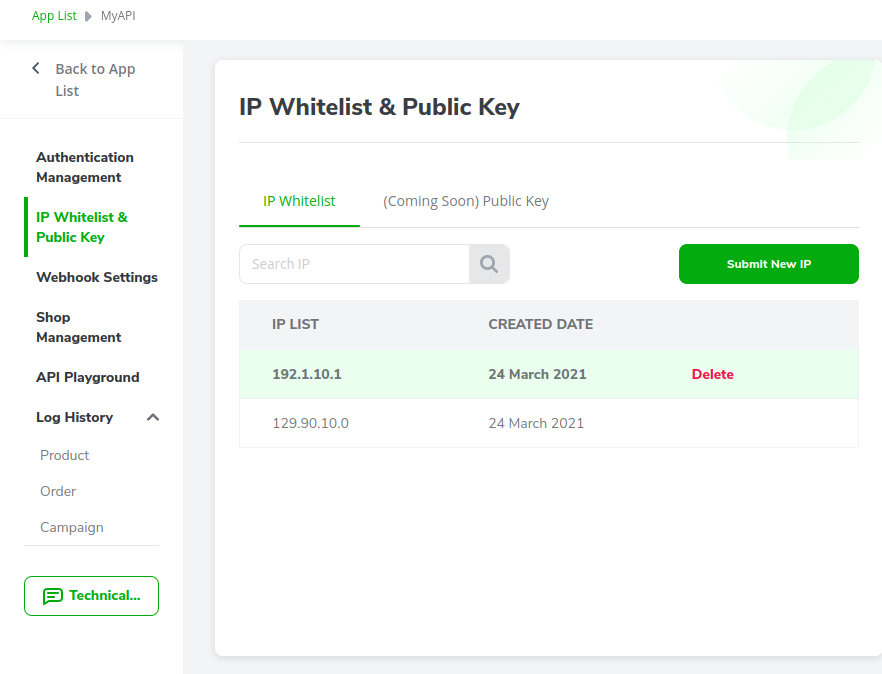
To add new IP you can click on the button
Submit New IPthen input your Public IP separated by comma.To remove IP from the list of permitted IP you can click on button
Delete.